'RAM Booting' menu
is for booting to RAM area only (NO flashrom area). During RAM booting, communications in all windows are temporarily paused.
'Boot' button starts booting operation. First it is checked if user program is appropriate for RAM booting. If it fails, booting operation stops.
In case the user program is re-compiled in the meantime, easyDSP detects it and asks you whether you will use new program.
Faster action will be tried if you check 'Enable fast ....' check box.
If 'Enable fast verifying' is not working properly due to limited resource availability, please disable this option.Below error message during RAM booting indicates DSP didn't get into booting mode due to most likely wrong hardware connection.

'Verify' button check if the RAM booting was done correctly. If failed during verifying, below message comes out. It means that the data at address 0x240000 is now 0x159D which is supposed to be 0x0x28AD with proper booting.
'Boot > Verify' button is doing 'Boot' and 'Verify' button consecutively.
'Stop' button stops any ongoing activity either booting or verifying.
'Flash ROM' menu for Gen2 MCU, F2837xD and F2838x
It programs onchip flash of MCU during its development. Note that the communication in other windows are temporarily paused.
Please follow below sequence.
step 1 : First select target device according to your MCU and clock configuration. This menu is available for some MCU only.
step 2 : Select the sectors for erasing or blank checking. Either use the buttons or click the checkboxes of sectors.
All sectors used in the user program are selected with 'Select Used' button. The other way around with 'Select Not Used' button.
For some MCUs, Freeze checkbox is provided to enable or disable sector selection.
step 3 : When the buttons (‘Erase’, ‘Blank Check’,‘Program’, ‘Verify’ or ‘Unlock’) are pressed first time, easyDSP boots MCU with the agency program (not user program) to handle flashrom manipulation.
If the output file (*.out) is updated meantime, easyDSP ask the user to use update output file or not.
One click for all operations possible (ex. 'Erase > Program > Reset > Exit' button)
step 4 : Now MCU is booted and communicates with easyDSP for proper flashrom access.
step 5 : when exiting this dialog box, easyDSP forces MCU to be reset. Then MCU boots with flashrom and user program starts.
note) above dialog box looks different depending on the MCU type
note) For 2837xD and 2838xS(D), this will program the supplied data portion in flash along with automatically generated ECC(Error Correction Code).
note ) In case below menu is visible, bps of flashAPI wrapper can be increased to reduce flash programming time. Note that certain bps could not work.
This bps value has nothing to do with the bps value used in variable monitoring. So, don't need to match with the bps value in the easyDSP header file and in the project setting.

'Flash ROM' menu for C2834x series
Since
2834x doesn't have internal flash, easyDSP supports external flashs with SPI
interface. They are AT25DF021(2M bit), AT25DF041(4M bit), AT26DF081(8M bit),
AT25DF321(32M bit), M25P20(2M bit), M25P40(4M bit), M25P80(8M bit), M25P16(16M
bit), M25P32(32M bit) manufactured by ATMEL or Numonyx. Other flashs which
support same commands and features to above could be operated.
There are two kinds 'Erase' function : 'Erase chip' erases
all chip memory. 'Erase block' erases only the memory region which will be
programmed with user program. Because 'Erase block' uses '4K byte block erasing'
feature of ATMEL flash, the memory region to be erased will be normally larger
than the actual code size, at the most, 4K bytes.
Please
note that easyDSP does 'global unprotect' action to the flash during its
operation.
Also note that easyDSP sets LOSPCP = 2 and
SPIBRR = 0 to control SPI-A boot mode speed.
'Flash ROM' menu for others
This is for Gen.3 single core MCU and Gen.3 multi core MCU like F28Px.
It programs onchip flash of MCU with user program during its development. Note that the monitoring of easyDSP is temporarily paused during flash operation.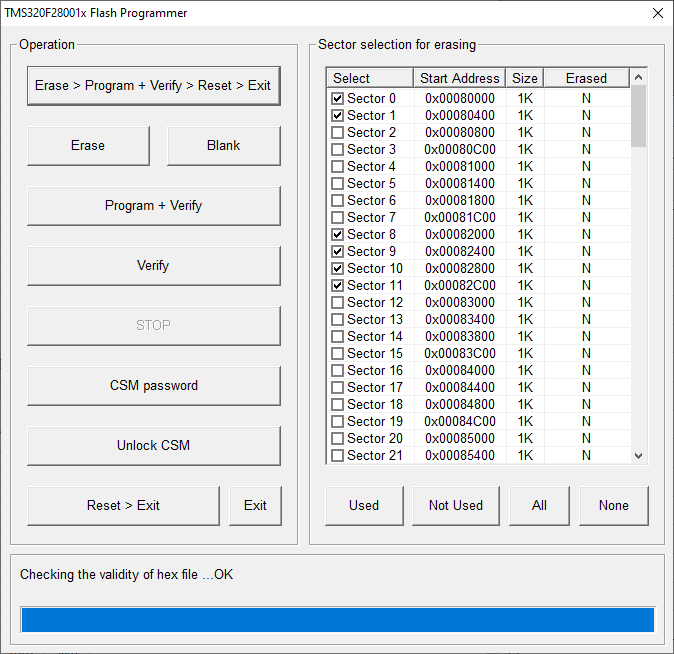
Please follow below sequence.
step 1 : If necessary, set the CSM key values and unlock CSM by using 'CSM password' and 'Unlock CSM' buttons
step 2 : Select the flash sector to be erased. Use 'All', 'None', 'Used', 'Not Used' buttons. Or click the checkbox of sectors.
All sectors used in the user program are selected with 'Used' button. The other way around with 'Not used' button.
'Freeze' checkbox disables the sector selection. 'Show selected' (if any) shows only selected sectors in the list.
step 3 : When the buttons (Erase, Blank, Program+Verify, Verify) are clicked first time, MCU enters to single boot mode after reset.
step 4 : Execute necessary flash actions.
note) It programs the supplied data portion in flash along with automatically generated ECC(Error Correction Code).
step 5 : Click 'Reset>Exit' button when exiting this dialog box. It makes MCU reset and user program starts.